Learning Puzzlescript
For the Game Maker's Tool Kit Game Jam 2019, my team decided to make a puzzle game. This is something the team had never truly done. We came close with Roustabout, but it's more of a survival game than a puzzle game. We had heard of PuzzleScript before, but never really had played around with it.
GMTK 2019 - Day 1:
We had one member of our team explore PuzzleScript (PS from here on) to see what it was capable of. It had hinted at some usefulness, but we weren't able to get as far as we would have liked. Not to mention, the art and sound limitations of PS are fairly significant -- and we have a dedicated artist and a dedicated musician, so those resources would have been wasted had we gone with PS. We pretty much committed to Unity and built the game as we submitted it (playable here).
Post-Jam:
I decided to finish exploring PS after the jam, as its workflow is much more conducive to having only one person working on it. Namely due to the online IDE and no real way to get source control around that in a convenient way. Off to the races. I worked at it and was surprised that it only took about 3 days from having never touched PS to having recreated our entire jam game. It was far more flexible than I expected. I had assumed that I would have to cut out some of the mechanics for the PS edition. Thankfully, and shockingly (to me, at least) I actually captured all of the game's mechanics and even made some quality of life improvements. Namely, throwing indicators.
Notable Hiccups:
- Commenting lines wasn't immediately obvious. Their documentation doesn't cover this syntax, and I felt that it was critically necessary for keeping these files readable. For reference, wrap anything in parentheses if you want to comment it out.
PS is just a matter of getting your brain into the mode of thinking about your game in sequential patterns rather than fully controlled logic. The most notable catch is that the game rules run sequentially. So you have to be especially careful when you are replacing objects with other objects. A few resources that help you learn things:
- Their documentation (not too hard to find): https://www.puzzlescript.net/Documentation/rules101.html
- PuzzleScript University tutorial game I stumbled upon while googling: https://www.puzzlescript.net/play.html?p=7c530a94aa7f2ea9052
Happy scripting!
Files
Ka-Bob PuzzleScript Edition
PuzzleScript port of the original game
| Status | In development |
| Author | bitDecay Games |
| Genre | Puzzle |
| Tags | PuzzleScript |
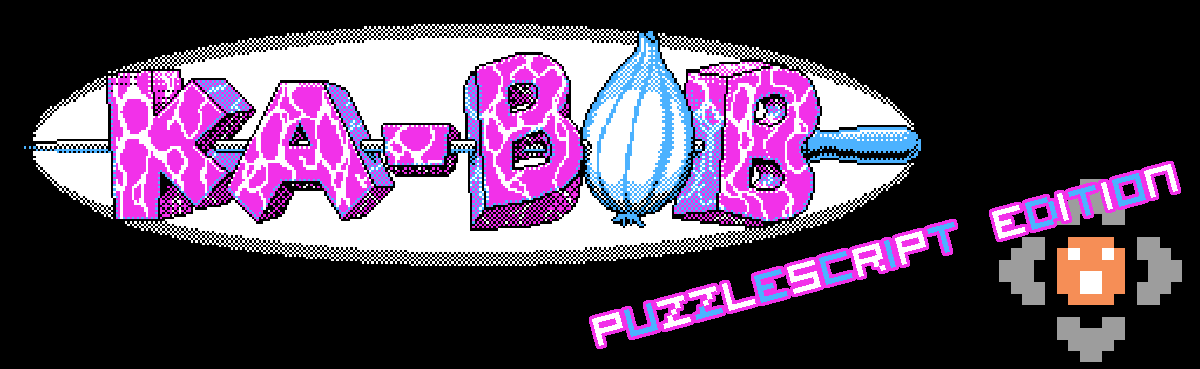
Leave a comment
Log in with itch.io to leave a comment.